
Invalid Date
It can be very confusing and frustrating to choose between alternatives, especially when choosing between a wide range of brands, specifications, and models. Understanding terms like RAM, ROM, GPU, CPUs, and SSD can be challenging.
We appreciate your concern about not wasting your money on a laptop that won't meet your needs. We have put together a step-by-step of all you need to know to get the best laptop for yourself.
I'd like you to please be sure to choose a durable, long battery life and affordable PC.
If you get the microprocessor right, everything else comes after it. The microprocessor of a computer system is as important as the human brain; it is regarded as the brain of the computer. It is also known as the central processing unit (CPU). The two most recognized CPUs are the Intel and the Advance Micro Device (AMD) companies.
Intel’s processor types are released in order of their versatility and efficiency, including the Corei3, Corei5, Corei7, and Corei9. Corei3 is the least recent, and Corei9 is the most recent as of the time of publishing.
Intel uses a string of numbers and an alphabet to inform customers about the capability of the processor type.

Intel corei7- 13700k, Is an example of an Intel processor type, we have listed Intel corei7 above, and we said it is one of the processors released by Intel in order of efficiency, meaning that corei9 will be faster than corei7 and corei5 can’t be compared to the later cores.
The first two digits that follow corei7, “13” stands for the generation that the processor belongs to, which can be rewritten as the 13th generation, the latest generation of computer processors is the 14th generational chip. The next two or three digits after “13” are related to the functionality of the chips. The higher these numbers are, the higher the performance of the chips will be. Intel corei7-1465U is slightly more powerful than corei7-1435H, because “65” is greater than “35”, they are both in the same generational line.
The letter at the end of each string, corei7-13700k (“k” as stated in the example) indicates the functionality of the processor. Some of the letters you may come across include, U, H, HX, and Y. Each series has a different meaning and purpose of designation. The “U” series is for power efficiency while the “H” chips are optimized for performance, the “HX” is the newest of all which is the “desktop replacement class” as called by Intel. The battery life of HX is always not as strong as you would rather think of. The Y chip series is optimized for battery life.
These two are also available in the market, they are much slower in performance in comparison to the corei3 and corei5 series. Laptops with this kind of processor are cheaper to purchase.
AMD Ryzen 5 8600x, is an example of a processor type when considering the AMD processors. It also has grades like that of Intel, “8” in the example above is the generation of the processor, the higher the better, “6” indicates the power of the processor, the lower the number, the weaker the processor, the next two digits are not very important, the last alphabet x indicates high performance.
The following are the available AMD processors in the market, Ryen 3, Ryzen 5, Ryzen 7, and Ryzen 9.
different microprocessor
There is significantly no difference when comparing Intel and AMD processors in terms of browsing the web, but when talking of video editing or more clearer graphics look, AMD’s processors are better at comparing the two processors.
The models of an Apple processor are the based model, Pro, Max, and Ultra. Ultra is the most powerful while the based model is the least powerful, Several numbers of chips have been made for both MacBooks, iPads, and iPhones, the chips are in line with the M1, M2, and M3. The oldest is the M1, which is the slowest and the newest and fastest is the M3.
The RAM determines how quickly your laptop can process information. The RAM (Random Access Memory) is a crucial part of your computer, It is what holds data while the processor does things with it. If you are a programmer or someone who compiles software or edits videos or you do tasks that require a lot of RAM, it is advisable to go for 16GB at minimum, 32GB will be better for such tasks if affordable. A computer system or laptop with 8GB RAM will be faster than a laptop with 4GB RAM, likewise, a laptop with 16GB RAM is faster than 8GB RAM.
Aim at the best RAM, go for RAMs that have DDR4 next to it, it is faster than DDR3. DDR3 is older and less common. DDR stands for Double Data Rate. DDR5 is not as common as DDR4, DDR5 has made its way to laptops but is not yet widespread.
Most graphics cards are inbuilt in laptops, meaning that, they can't be removed from the motherboard. if you are a gamer or a video editor, you will want a discrete graphics card, a much more powerful graphics card for your system, most of these graphics cards are products of Nvidia. We have found the perfect comparison of graphics card on Notebook.com
Your laptop will need more space to save files and documents, think of a hard-disk drive (HDD)or solid-state drive (SSD) as a space to store all documents and every other media, HDD and SSD are the two available storage devices for laptop computers for now, HDDs have more storage capacities but very slow and can easily fail in compare to SSDs, SSDs are reliable, and faster but have smaller storage space. the Solid State Drive (SSD) is now commonly known for its versatility, thou some laptop still uses spin drives it is advisable on your next shopping, you should go for an SSD if affordable.
Think through which operating system works best for you and what software you will likely need to run on the operating system. Windows, macOS, ChromeOS, and Linux are the four major computer operating systems that are recently in use.
Windows is best known for its user-friendly interface, this can be the best for you if you are new to using a computer system and it is better for all, if your job requires you to use Microsoft app packages like MS Office, excel, access or outlook, the updated windows operating system is the windows 11, thou windows 10 is still in use.
MacOS user interface is a little beginner-friendly, it is usually coupled to its company’s hardware, and downloading compatible software has to be from their store. Your buying options are limited to MacBooks because Apple uses its chips.
Chrome OS is among the cheapest OS you will ever find, you can consider it if you are on a low budget, if you find web space a safer place to do all your job, Chrome OS is a good choice. A more advanced chromeOS has just been released called the ChromeBook Plus, where the Plus stands for better performance.
If Microsoft apps aren't your worry, you can try out the Linux OS, Microsoft Apps, and Adobe’s creative suite does not support Linux, but they are alternatives to the above mentioned like Darktable, libreOffice, and GIMP.
Port and other connectivity are worth considering, they help you to communicate with other peripherals which is an important part of owning a laptop, while the RAM and the CPU are important, the number of different ports on your system should also be considered. You will at least need a place to plug your headset jack, USB port, HDMI port, and Ethernet, also make sure your laptop has a microSD card reader, Wi-Fi, and Bluetooth.
The lifespan of a laptop battery needs to be carefully considered. When choosing a laptop for yourself, a good battery lifespan will allow you to get more work done. Make sure you check the manufacturer’s estimated lifespan. You can make a quick check by pressing the “Ctrl+R” keys, a dialog box will appear, type in “Msinfo32” and click the enter button, carefully check through the details.
Since the laptop size depends on the screen, A 14-inch laptop is a compromise size,thou a 13-inch can look small and light but feels cramped, Fifteen-inch inch are good size but usually results in a heavy laptop. You should also consider if you want a touchscreen laptop or not, this will add additional charges to you and the power consumption also increases.
Another thing is the brightness and how sharp your screen appears, we suggest you go for a 300nit screen, the higher this figure the better it is, and 400nit much better. The brightness of a screen is measured in nit while the sharpness is a result of the pixel density. A 1080p on a 13-inch will be much better than a 1080p on 15-inch laptop screen. A more significant screen is 4k OLED, they are sharper than HD screens.
What to know | How to know |
|---|---|
Bad | Good |
When buying a laptop, understand your purpose and consider specifications. Some key considerations include the processor, RAM, storage, graphics (GPU), Display quality, battery life, operating system, and most especially port and connectivity. All these are important to the functionality of your system. If you are buying online, check for other people's reviews and carefully read through specifications and offers.
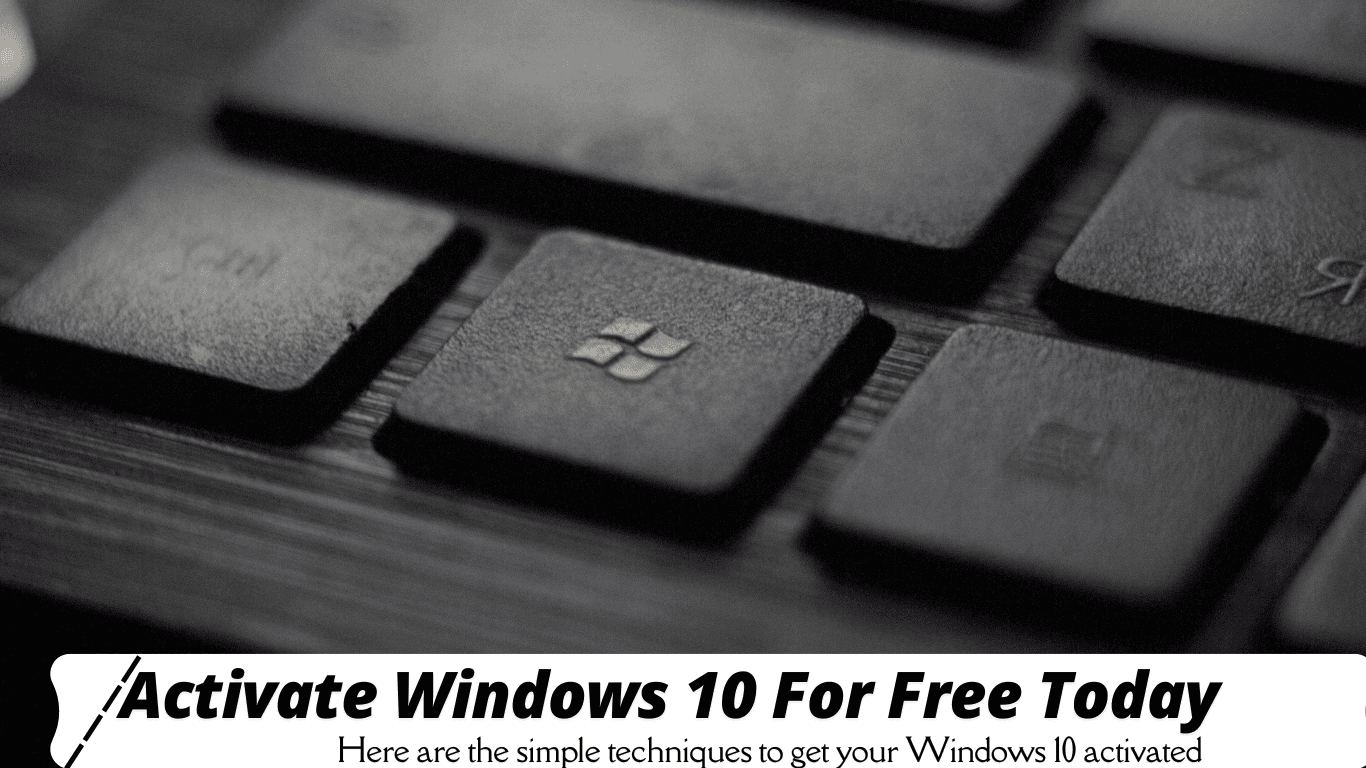
Thu Jan 02 2025
Get expert insights and exclusive contents, a quick way to stay informed about your career, business and personal interest.